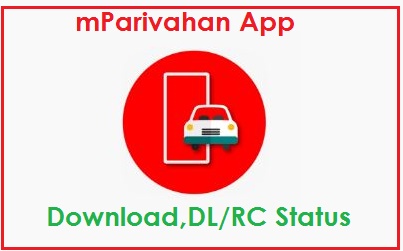mParivahan App: Out of the persons in the mentioned category, one group is classified as belonging to the public and is known as the EWS (Economically Weak Section). EWS is a certificate that is now used for a variety of things, including housing. EWS may therefore be seen of as a booking category.
In 2019, the EWS Certificate Application Form program was first introduced. In accordance with this strategy, the federal government reserves the right to assist members of lower socioeconomic groups by providing them with possibilities for the best jobs, financial support, quality education, etc.
You must first obtain an EWS certificate that has been signed by the federal government in order to receive all of the aforementioned advantages. It will only be made available to those who are compelled to live in
mParivahan App? What is it
It happened in 2017 when the Transport Minister Nitin Gadkari launched the mParivahan. It was launched to take care of various RTO tasks. mParivahan happens to be a mobile application which allows the residents to have an easy access to various transport services like challans, paying taxes, RCs, driving licenses, and more.
With the launch of this application, there is no need for you to carry heavy documents related to your vehicles. By using the online means, you can well present all the data to officials in a legal manner.
Details of mParivahan Mobile App Details
| Name of the Scheme | mParivahan |
| Launched By | Ministry of Road Transport & Highways |
| Year | 2017 |
| Application | Mobile Based App (both Android and Apple) |
| Developed By | National Informatics Centre (NIC) |
| Beneficiary | Citizens of India |
| Department | Parivahan Sewa |
| Official Website | www.parivahan.gov.in |
mParivahan App Objectives
The main function of this app is to make citizen’s life easy. With the constant use of technology, it will help the citizens to use transport facility. To be precise, the mParivahan focuses on digital format instead of old and traditional method of doing paperwork.
mParivahan App Features
- The mParivahn Mobile App has been created by NIC which is free to install on Google Play Store
- The application offers a user-friendly interface
- You can use this single application to take care of your needs
- All the documents given through mparivahan app or equally compatible platforms like Digilocker have the same legal value
- You can pick any language like English, Marathi, Hindi as per your own preference
- The app is compatible on both iOS and Android platforms.
mParivahan App Benefits
- Using the app, you can instantly produce your registration certificate (RC) or digital driving license (DL) on your mobile
- You can now easily locate any information related to your car
- You can also check the verification of your car
- In case, you wish to purchase a used vehicle, you may use the app to confirm its registration
- Both RC and DL have their own unique dashboards
- In any case, you can supply information of your car by inputting its number on the app
- You can always utilize a QR code as a sticker on a virtual RC or DL
- You are free to check your challan status and other payment details
mParivahan Create virtual RC
You can instantly create a virtual RC using the mParivahan app (mparivahan). Check the following steps to create Virtual RC:
- First, you need to open the mParivahan App
- Next, select the “Create Virtual RC” to open its dashboard
- Hit search button after you enter your RC number
- A pop-up will display where you need to click ‘Ok’ button to proceed further
- It will display the entire description of your vehicle on your mobile
- You will have to check “View Challan” option if you have any challans
- Next, you need to include your engine number and chassis number to verify your RC
- Next, you will receive a notification after your RC is verified
- This will generate your virtual RC as it is shown on RC dashboard
- If you wish to check the Virtual RC information, simply check the QR code and other RC related information
- Save the QR code